Accessing the Conforma Demo
We have developed a demo version of Conforma to help you get a feel for how it works.
Just like any version of Conforma, the demo is accessed by all users through a web browser.
The link to the demo is here: https://demo.conforma.nz/login.
Setting up as a new user in the demo
You can set up your own user account and explore Conforma as an external user (e.g. a supplier), and as an internal user (e.g. as a regulator staff member) to explore the various workflows and functions of Conforma.
To set up an account, select Request online demo, and complete the basic user information. This account will remain valid for 72 hours.
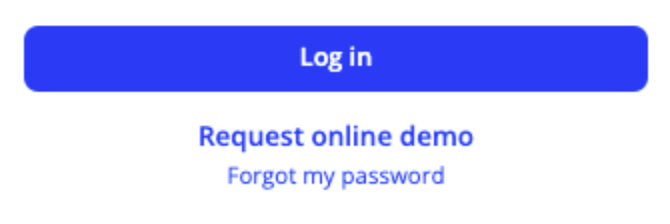
Once you have registered, you will receive an email to verify your email address. Once you have verified your email by clicking the link, you will receive a second email that contains a link to your personalised demo version of Conforma. The second email will explain how to log in as different external users or internal users with your credentials.