Managing a Company Account
Once your application to either register a new company or join an existing company has been assessed by the Regulatory Authority, you will receive an email notifying you of the outcome of your application.
The email update will either confirm that your application has been rejected, explain that your application requires an amendment, or that your application has been approved.
Once your application has been approved, you will be able to manage your company within Conforma.
Updating Company Details
- By selecting Update Company Details under the Manage dropdown, you can make amendments to your company details, such as contact details or other information, which will vary depending on the Conforma system.
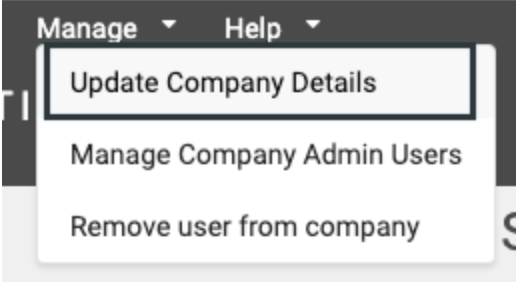
-
Once you have completed your changes in the form, select the Review & Summary button.
-
You will then be provided a summary of your completed application for final review. Once you are ready to submit, click Submit Application.
Managing Company Admin Users
It is possible to assign or remove users as admins for a company. Admins have additional permissions (such as adding and removing users from their organisation).
- Select Manage Company Admin Users from the Manage dropdown.
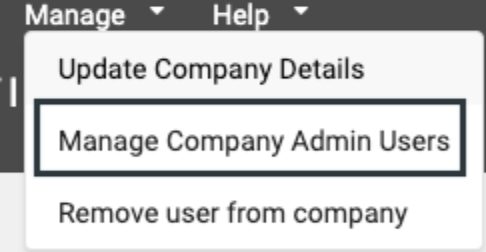
- Start typing or select the user from which to add or remove company admin permissions. They will need to already be a member of the registered company in Conforma.
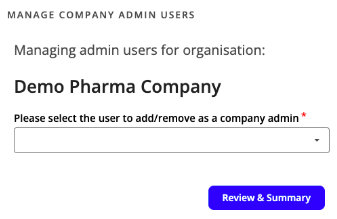
-
Once selected, click Review & Summary to review your submission.
-
Once you are ready to submit, click Submit Application.
Removing users from a company
Users that are no longer associated with a company can be removed.
- Select Remove user from company under the Manage dropdown.
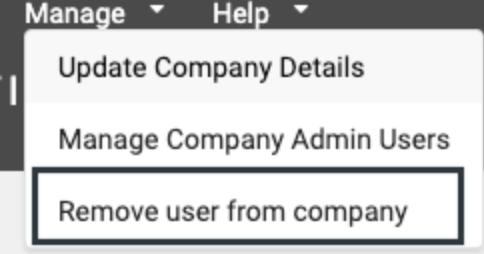
- In the search toolbar, begin typing the name of the user you wish to remove, once it appears in the dropdown, select it, before clicking Review & Summary.
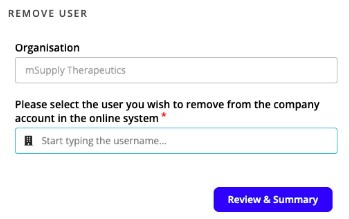
- Once you are ready to submit, click Submit Application.