Accessing Conforma as an Admin User
Admin users are typically users with the highest level of access in terms of permissions. Within Conforma, admin users can be configured to suit each setup, allowing flexibility for countries or agencies to determine what permissions they have.
Admin users have a technical role within Conforma, and would be expected to manage the workings of the system.
There is also a user level known as system managers, which can be assigned to users to allow a lower level of administrative access.
Accessing Conforma
-
Open your internet browser to access Conforma, which is a web-based application. We recommend ensuring your browser is up to date.
-
Navigate to the system URL (this will be different for every set-up). The login page will appear as shown below, where you can enter your admin username and password credentials:
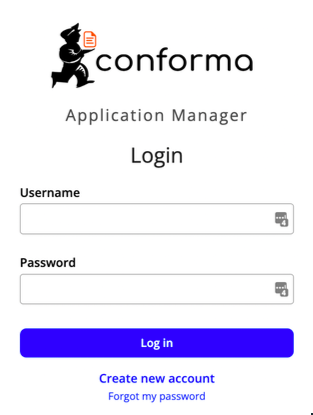
Admin users are typically set up by the mSupply Foundation during a supported deployment of Conforma. Admin users can create further admin users.