Registering a Company
Before you can submit any applications, you will need to register your company or become a member of a registered company.
Registering your company in the system
Before you can submit any applications, you will need to register your company or become a member of a registered company.
- On the main Dashboard, select the Start a new Company Registration button.
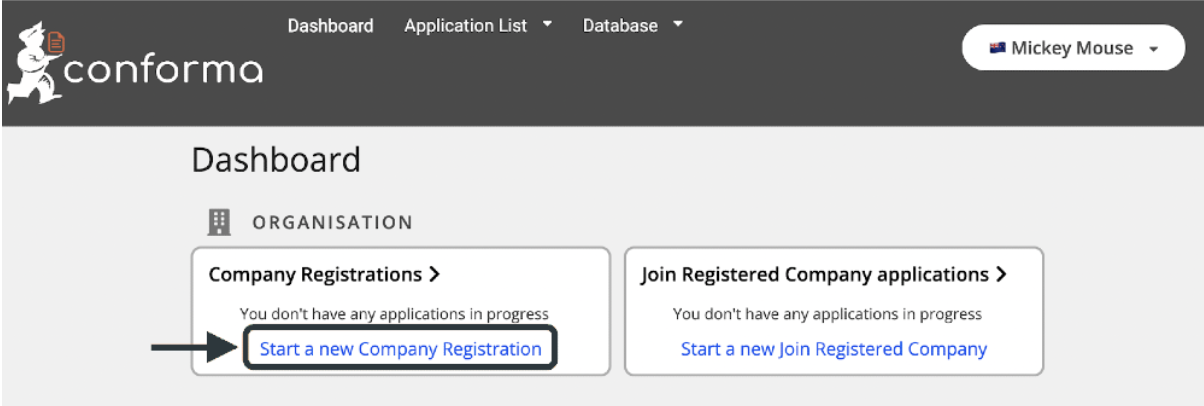
-
Before you start a new application, the system will provide you with an overview page to give guidance to applicants and indicate what information and documents are required. Once you have reviewed this information and are ready to begin the application click Get Started.
-
Fill in the application form with the required information, using the Next button to move through the pages.
Within the system there are lots of different field types used to capture information. The following are examples of the some common field types:
- Drop down lists - for selecting the applicable option from the list.
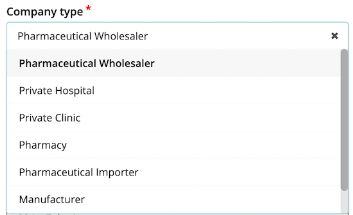
- Free text fields - for entering the required text into the field.
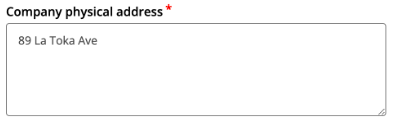
- Look-up lists - As you type into the field, the list of options will filter down. You can select the correct option from the filtered list.

- Upload boxes - for attaching relevant documentation.

-
Once you have completed the form, select the Review & Summary button.
-
You will then be provided a summary of your completed application for final review. Once you are happy, click the Submit application button.
![]()
Approval of your company
Your application to register a company has been submitted, and will need to be approved by an internal user for the regulatory authority.
In the dashboard, you will see that within the Company Registrations module, you now have one submitted application.

Joining an existing company
- If your company has already been registered by another user, you can request to join by heading to the main dashboard and selecting Start a new Join Registered Company.
-
Before you start a new application, the system will provide you with an overview page to give guidance to what information and documents are required.
-
Once you have reviewed this information and are ready to begin, click Get Started.
-
Fill in the application form with the required information. Use the Next button to move through the application pages.
-
Once you have completed the form, select the Review & Summary button.
-
You will then be provided a summary of your completed application for final review. Once you are ready to submit, click Submit Application.
-
The application has now been submitted and will await review by the Regulatory Authority.