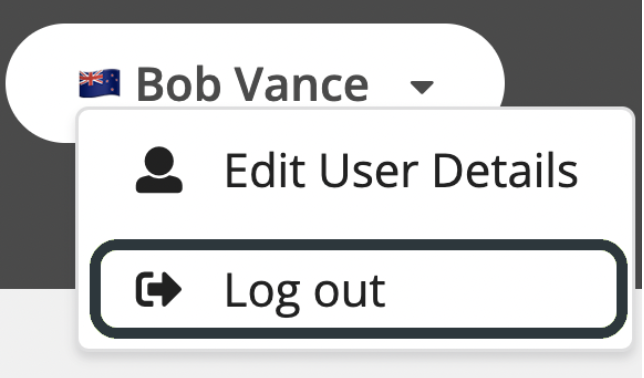Logging out as an Internal User
From the home page:
-
In the top right corner of the screen click the drop down menu next to your user details.
-
Click Log out.
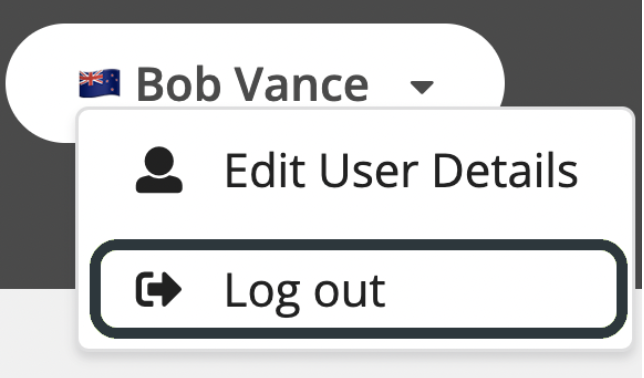
From the home page:
In the top right corner of the screen click the drop down menu next to your user details.
Click Log out.