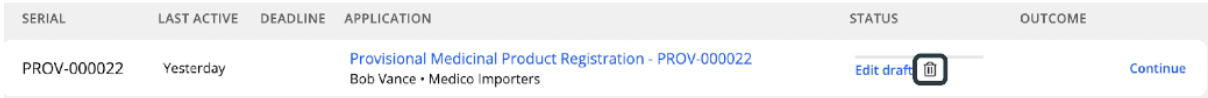Managing your Applications
This section discusses some of the ways external users can manage applications in Conforma.
Viewing submitted applications
- From the dashboard view, you can click on the application type you are interested in from either the homepage view or from the Application List menu.
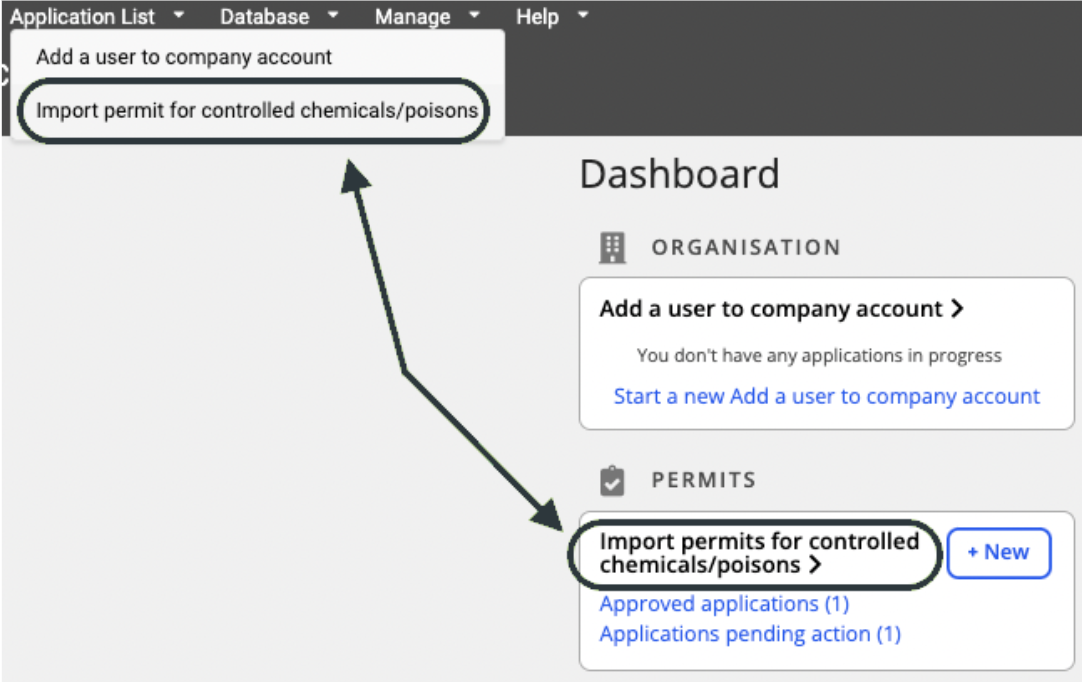
- From here you can view your submitted applications, including any pending, approved, rejected or draft applications. This view also displays the status of your applications as well as any due dates for amendment requests.
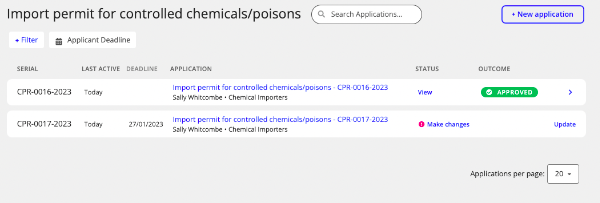
Continuing a draft application
-
Click on the application type from either the dashboard, or from the Application List menu.
-
Then click the Continue button to resume your application.
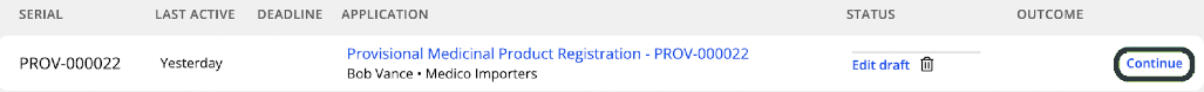
Deleting a draft application
-
Click on the application type from either the dashboard, or from the Application List menu.
-
Find the relevant application and click the bin icon to delete it.